An Easy Way to Block STNK Online for Cars for Sale
26 January, 2024

For those of you who have just sold your favorite car, there is one crucial step that needs to be taken immediately, namely blocking the car’s STNK. This action not only protects you from progressive taxes that can burn a hole in your pocket, but it also protects you from electronic tickets that are misdirected.
Did you know that STNK blocking can currently be done not only offline but also online? Apart from being more practical, this method of blocking STNK online also takes a short time because it can be done anywhere and at any time as long as you are connected to the internet.
Why is it Important to Block the STNK of a Car That Has Been Sold?
Blocking a vehicle registration certificate, or STNK, after selling a vehicle is not just a formality. This action has a significant positive impact. One of them is mentioned above, namely avoiding progressive tax when you decide to own a new vehicle in the future.
Blocking your STNK is a crucial step because, through this process, the Samsat office can officially record that the vehicle you are selling has changed ownership. It is important to remember that progressive tax regulations, especially in DKI Jakarta, are regulated by DKI Jakarta Province Regional Regulation (Perda) Number 2 of 2015. This regulation is in line with its legal basis nationally in Law (UU) Number 28 of 2009 concerning regional taxes and regional levies.
By blocking your STNK, of course, you have complied with legal provisions and protected yourself from the tax consequences imposed on the new vehicle you buy later. Therefore, make sure to block your STNK after selling your vehicle to avoid unnecessary tax burdens.
Don’t worry, blocking STNK is now even more practical. Samsat has provided practical solutions through several official applications that allow you to block your STNK online. This innovation is certainly a solution if you have a busy schedule and limited time.
Even though online STNK blocking provides convenience, it is important to remember that this service is still limited to certain areas. Currently, online STNK blocking can only be done in areas such as Jakarta and West Java Province.

Requirement for Blocking Car STNK Online
Before deciding to block your STNK online, make sure to prepare the following documents to make the administrative process smoother:
- Photocopy of the vehicle owner’s National Identity Card (KTP).
- Photocopy of Family Card (KK)
- Photocopy of the letter or deed of delivery or proof of payment
- Photocopy of the STNK/BPKB of the car that will be blocked
- Statement Letter, which can be downloaded from the official Samsat website in each region.
- Power of attorney with a 1000 rupiah stamp (if represented) and a photocopy of the representative’s KTP.
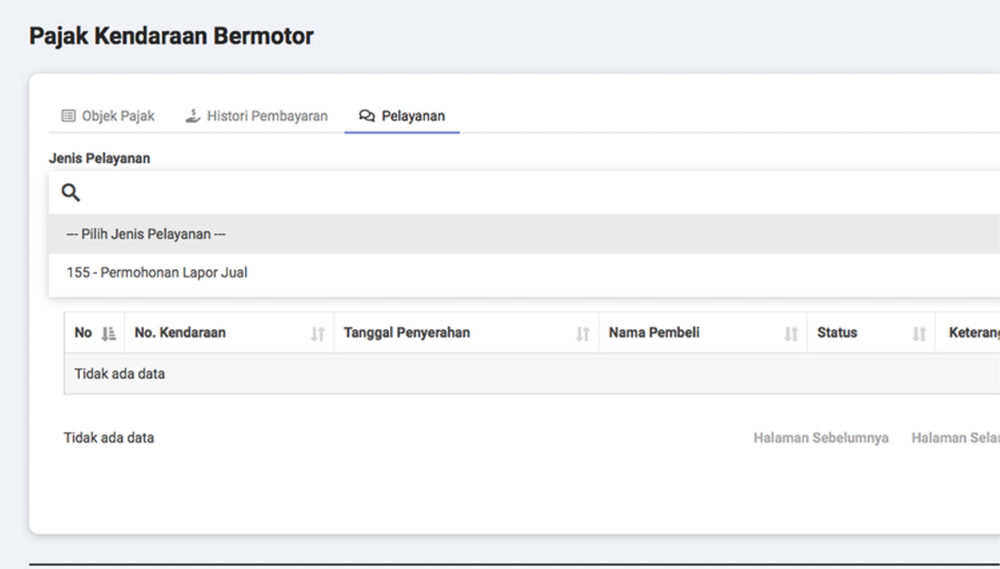
The Right Way to Block STNK Online
The government has made the process of blocking motor vehicle STNK online easier, especially in several areas such as DKI Jakarta and West Java. Here is a step-by-step guide to access this service:
Online STNK Blocking in DKI Jakarta
- Visit the official site, pajakonline.jakarta.go.id.
- If you don’t have an account, register first by clicking “Register” in the top right corner of the page.
- Fill in the registration form with the correct data, including NPWP if you have it.
- Once the account is created and activated, log in to the site using your email address and password.
- Select the “PKB” menu on the left side, then go to “Services” and select “Vehicle Blocking Services.”.
- Select the vehicle number you want to block.
- Upload the complete documents, click “Send,” and wait for approval from the DKI Jakarta Bapenda.
After submitting a blocking request, the application status will be sent via email or can be checked in the PKB column. If you do not receive confirmation, you can contact the Jakarta Tax Hallo service at 1500177.
If there is incomplete data, you need to visit the Samsat office to take care of it. Make sure to bring original documents such as KTP that match the name of the vehicle owner, STNK, KK, stamp, and stamped power of attorney if authorized.
Online STNK Blocking in West Java
- Download and open the Sambara app.
- Select “Proteksi Kepemilikan” under “Info dan Layanan.”
- Enter the vehicle registration number and follow the notification instructions.
- Fill in your personal data, including your cell phone number, and verify the number sent.
- Complete the data with your signature and photo.
- Select the “Ya” option when asked if the vehicle will be blocked.
- Agree to the existing conditions and complete the process until confirmation of the blocking appears.
It is important to double-check the information entered before submitting the application. Also, make sure that your device is connected to the internet properly. By following the guide on how to block a STNK online, you can carry out this process on your vehicle efficiently.
Blocking the STNK of a car that has been sold is also part of the regulations, which aim to regulate the status and ownership of vehicles so as to maintain security and order in society.



