4 Innovations of MyWuling+ to Ease Your Activities
8 June, 2022

To make it easier for its users, Wuling Motors has updated the MyWuling+ application. The MyWuling+ application is a service that connects Wuling Motors with customers and dealers on one platform.
This application was first presented in 2019 and managed to provide various conveniences for Wuling car users. In 2022, Wuling Motors will update the application so that more features are offered.
With this application, Wuling car users can connect to their vehicles via smartphones. There are 4 innovations offered by the MyWuling+ application, including My Vehicle, Update Info, Community Info, and Test Drive. Let’s discuss them one by one!
My Vehicle
The first innovation presented by the MyWuling+ application allows Wuling users to have full access to their vehicles via smartphone devices. My Vehicle provides many conveniences with various features offered such as Bluetooth Key, Remote Control, Geo-Fencing Security, and also Vehicle Positioning.
Through this feature, users can unlock and lock the car via a Bluetooth connection, start the car engine, and turn on the air conditioner remotely via a smartphone.
Not only that, the Vehicle Positioning and Geo-Fencing Security features can be used to read the vehicle’s position. You can also preset navigation when you want to drive even before entering the vehicle. When your phone is screencast connected to the head unit, the navigation will be automatically activated.

Update Info
The MyWuling+ application through the Update Info feature connects drivers with Wuling Motors and also dealers. This allows you to get interesting and important information about Wuling products. Not only that, but this application will also be able to update various tips needed by Wuling car users.
Later you will get various other information such as payment simulations, gasoline prices, the location of the nearest dealer to the weather forecast. This information is certainly very useful for Wuling car users to make it easier to get services that suit their needs.
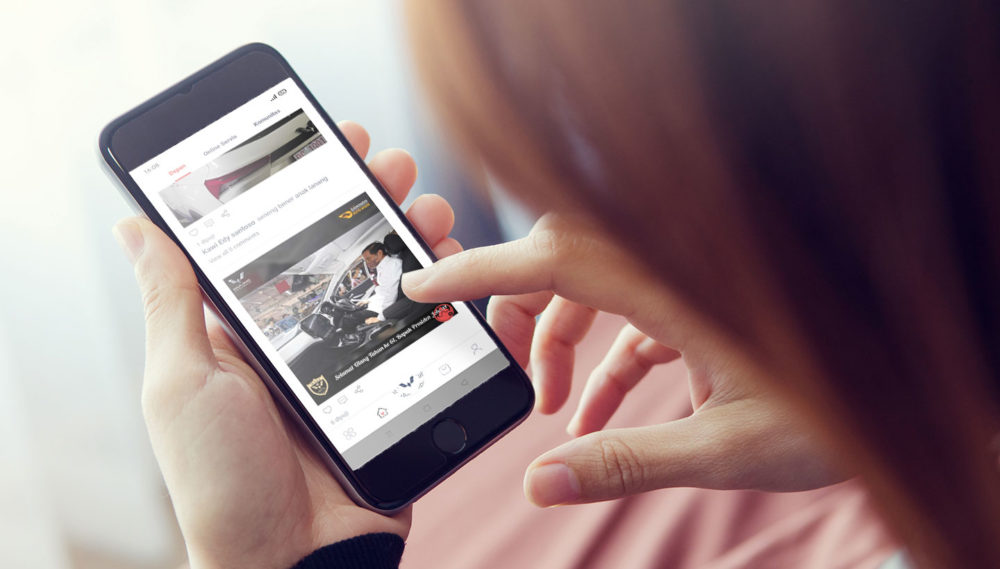
Community Info
In the MyWuling+ application from Wuling Motors, you will also find User Community and Fans Club features. This is a page that contains community info that displays various videos of Wuling’s activities. In this feature, users can also collect points from the loyalty program which can then be exchanged for various attractive prizes in the points facility.
The Community Info page in the MyWuling+ Application consists of various sections, from the activity gallery to the list of members of the Wuling car community. With this innovation, you can interact with fellow Wuling car users to exchange experiences and information about the car.
Not only that, but this feature also provides the latest news about Wuling. Some of the information presented includes the product side, dealer services to the various promotional programs offered.

Test Drive
The MyWuling+ application connects users with dealers on one platform, making it easier for you when you want to ask questions or consult with technicians. This application can also be used to consult with Wuling technicians online. You can ask for various things, from ordering a test drive, and booking service to 24-hour road assistance
This page also provides after-sales service where you can see the latest Wuling car price updates. This service is also connected to Wuling customer service online so that it will make it easier for users to get the information they need, including 24-hour emergency service.
Currently, the MyWuling+ application can be used for several types of Wuling cars, one of which is the Almaz RS. This type of Wuling car is equipped with the Wuling Interconnected Smart Ecosystem (WISE) technology which allows users to have full access from smartphones through the MyWuling+ application.
This feature is available in two types of Almaz RS, namely Almaz RS EX and Almaz RS Pro. Users of this car can have control over their car through the MyWuling+ application such as Vehicle Positioning, Vehicle Remote Control, Vehicle Bluetooth Key, and Geo-Fencing Security.
With this application, Almaz RS car users can also check the fuel status and remaining mileage through the display on the smartphone screen. Not only that, users of this car can make service bookings easily. You can also share information with fellow Wuling users through the User Community page to get various interesting and important information from the community of fellow Almaz RS owners.
To be able to activate this feature, you must first download and install the MyWuling+ application on your smartphone. Next, the user must register an account and associate the vehicle with the application. After that, you also need to register a Bluetooth key via the MyWuling+ application to have full access to the vehicle.




